In the package you will find the install file which you install through GDMSETUP, a fitting wallpaper, and also two icons.
The icons are to be used as Menu buttons, and you can change that by following these steps:
1. ALT + F2
2. Type gconf-editor and press enter
3. Apps -> Panel -> Objects
One of the objects will be the menu button, for me it was Object1 and the object_type was "menu-object".
Check the Use_Custom_Icon box and enter the path to the icon in the Custom_Icon field further up the list, i.e "/home/USER/umbrellaicon2.png" if that's where you placed it.
In no way to I mean to infringe or break any copyright or other laws, and if you believe that is the case and want the content removed, just send me a mail at poni@p0ni.com .
I also use the Resident Evil theme (found on YouTube under Charlie Clouser - Main Title) as login sound. I cut it in Audacity and converted to Wav. However, the file was too big to upload with this.
Originally the theme was created by virussx and named Gaby Red, but edited by me into this.
Hope you enjoy it






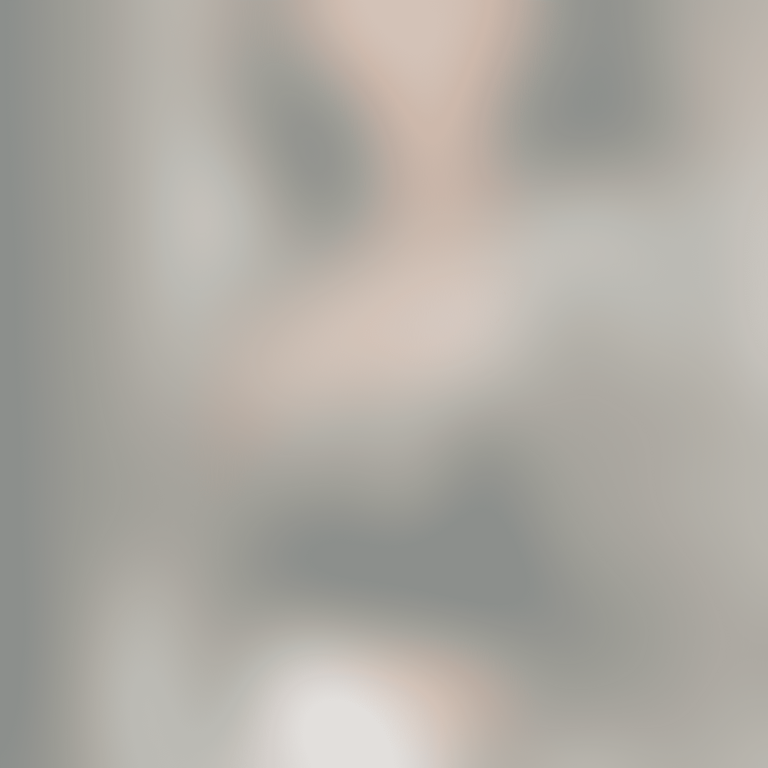

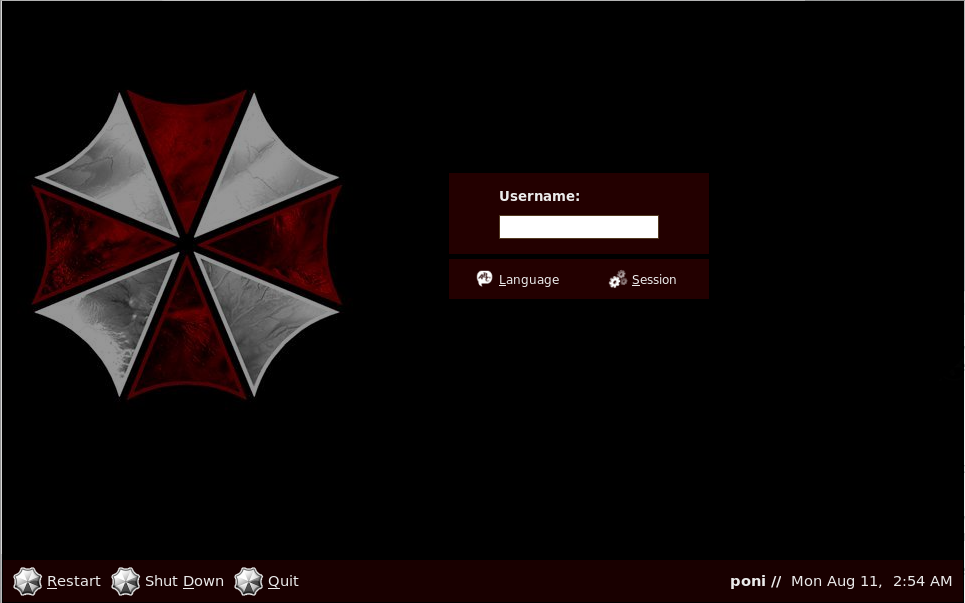







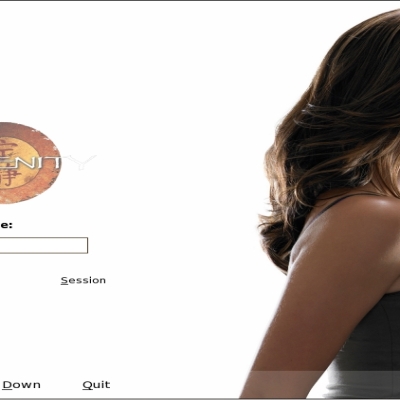


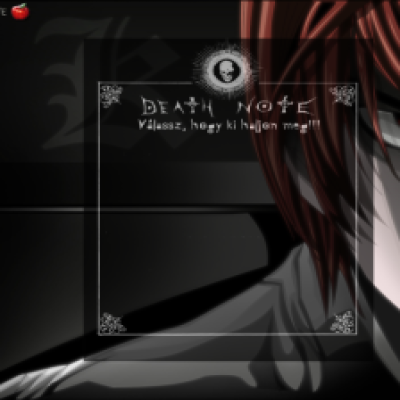
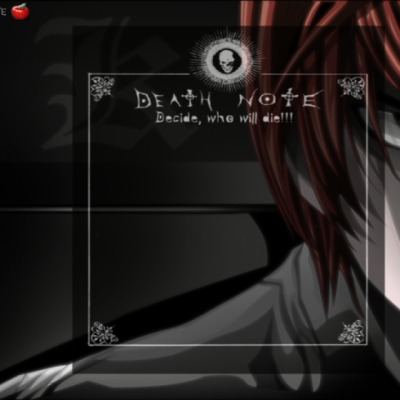


Ratings & Comments
4 Comments
Sorry but where exactly is the install file? I can't find it anywhere. Do i need to download something else? am I missing something? I would really like some help.
i cant install it ..plzz tell me the easiest way to installl it ..i really appreciate your effort... thanks .. waiting 4 ur response
this is a very good gdm.. though i did replace tha BG with a darkened pic of the RE mansion =)
thankYou thankYou thankYou!!! I'm lover and fan of Resident evil and this theme is excellent.