Update 3.12.2007
Add:
New Conky TEXT
Information about licence
check_gmail.sh (PD)
hddmonit.sh (PD)
pogodynka.sh (PD)
conditions.sh (BSD)
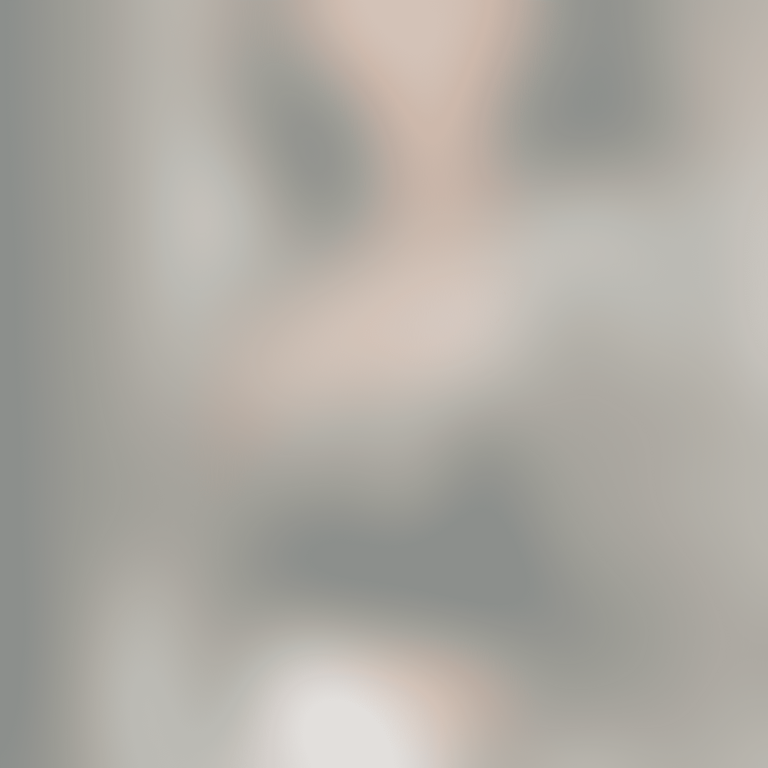

Source i (link to git-repo or to original if based on someone elses unmodified work):
© 2025 gnome-look.org - Eyecandy for your GTK Desktop
All rights reserved. All trademarks are copyright by their respective owners. All contributors are responsible for their uploads.

Ratings & Comments
38 Comments
Można to pobrać bezpośrednio przez Octopi z AUR ??
Awesome! (: But how can I install it? (I'm pretty new to the whole conky-thing and I really wanna learn a bit about it.) Thanks!
Hi i installed you conky conf and it is the best but i have a little problem i want to change his position on one of the two X on scrreenshot : http://img258.imageshack.us/img258/4951/screenshotpl3.png and it is possible to change the color ???and how ??? tenks
Please help me with this too
This is the error that I encounter: Conky: scandir for /sys/bus/i2c/devices/: No such file or directory Conky: desktop window (12000bd) is subwindow of root window (5c) Conky: drawing to desktop window Conky: drawing to single buffer localhost [127.0.0.1] 7634 (?) : Connection refused gethostbyname: Unknown host No idea how to fix it yet
what kind of dock are u using?
I think teh gethostname err or is a result of the gmail lookup. ^The above is an error which occurs if you dont have hddtemp installed or lm-sensors installed. Make sure you follow the guide step by step otherwise it will not work. That said I can't confuirm the abvoe cause right now IM on a Windows box. Post your questions here with the actual errors and I will see what I can do. I rarely check this thread so if I appear inactive just post it at mysite and I'll respond to you wherever :).
This failure really gives me the willies. I absolutely don't have any idea what I could do to debug it, but would like to run this fantastic feature. Can anybody help or do you have a tutorial-link? The problematic message is (see posting above): "gethostbyname: Unknown host"
I had 2 errors that were similar to this, this one was followed by a localhost error. So assuming you are not getting that, I think teh gethostname error is a result of the gmail lookup. So I would remove that from your conky as a first step and see if that gets thigns working for you. If it does, that's your problem - there are lots of little gmail scripts you can 'borrow' out there for conky, just play until you find one that works - basically, its the icon that kewl, so you can swap out something that doesn't work for something that does. I had to do that with the i2c commands (did not work for me, but another script did) as well as the HDD temperture - I had to call it directly - the local host error did not work. Hope that helps you troubleshoot. Took me a while to get this script working and had some great assistance from 'the void', but its humming like a charm now.
okay, I deleted the gmail, so the gethostname-failure is absent and cronky works. but i've still a problem with the symbols. even though i installed the 4 fonts, and added the graphic lines to the head of the .cronkyc file, the normal vernada font appears. any hints how to solve this? thank you very much as far.
Where did you remove the gmail from? I commented the line out and still getting that damn error. Argh!
with mine it doesn't work after rebooting. I'd be happy about any proposals.
hi, conky is a really great feature! I installed it following your discriptions, but when I start conky I get this failure message: ______________________________ linux:~$ conky Conky: desktop window (12002e7) is subwindow of root window (55) Conky: window type - override Conky: drawing to created window (6400001) Conky: drawing to double buffer gethostbyname: Unknown host ______________________________ I NEED SOME HELP, ESPECIALLY CONCERNING THE LAST LINE host. DO YOU HAVE ANY IDEA WHAT'S CONFIGURED WRONG?
Just in case you need it I have added my Conky configuration file to the above link given. You can download it and check if ti solves the problem. Pleaser note that I don't check email using conky so that might be the reason why I don't get the same error. If it still doesn't help let me know then I must have changed something in the scripts and will check and find out.
how to change the weather to show the weather indicator for your own country? the weather here is hot and humid but my conky shows -1 degree celcius. that's misleading. :-)
Check this out, it shows how: http://www.filledvoid.com/2008/01/08/conky-a-light-system-monitor/ But I still cannot get this working, either my localhsot is getting a connection refused, or gethostbyname is failing - hitting both errors.
Love the Conky Configuration. Im using it on my system now (Ubuntu 7.10 Gutsy). I have included a link of instructions I followed to get it to work . Hope this helps someone else :) http://www.filledvoid.com/2008/01/08/conky-a-light-system-monitor/
This is one of the coolest conky setups I've ever seen, but I've been fiddling for a little over an hour now, and I can't figure out how to get it working! I am admittingly a little bit of a new user, but I am very confused. anybody know of a slightly clearer howto? nice job luc!
I finally got them all working. thank you for posting your conky. i posted my conky screen shot on http://ubuntuforums.org/attachment.php?attachmentid=54611&stc=1&thumb=1&d=1198971241
Totally love this conky - installed the fons and such - but I'm somewhat of a newbie - are there any step by steps someone can provide here?
use symbol fonts is a simple but genious idea. best conky config ever. grab the extra fonts here: http://img.dafont.com/download/?file=pizzadude_bullets http://img.dafont.com/download/?file=style_bats http://img.dafont.com/download/?file=weather http://img.dafont.com/download/?file=xspiralmental
great conky config, one problem though. i get an A after the temperature like 25A C
I changed the execi to 10 in order that they were loading more rapid on having connected :) P.S.: sorry for my horrible English
@iDont, search this code "${pop3_unseen adres.pop3 login password -i 600}" and delete. @mascanho, I think about that.
Hello, First of all, I really like your Conky configuration. Now I got a problem: I've downloaded all fonts you mentioned and placed them in ~/.fonts. When I start Conky I get to see this: Conky: desktop window (10000b5) is subwindow of root window (187) Conky: drawing to desktop window Conky: drawing to single buffer Conky: can't load font 'weather:size=42' Conky: can't load font 'weather:size=42' Conky: can't load font 'weather:size=28' I googled a bit and found that I may need to compile Conky with XFT support enabled (which apparently wasn't in the repo version). So I compiled it, installed it and still got the same error. Later I found that i may need to install XFSTT, so I tried this but I still got this font problem. What should I do? btw, when I remove the weather part of .conkyrc I get "can't load font" errors for all other fonts. Thanks in advance and keep up the good work!